EzPaycheck users who need more controls on W2 form printing can try ezW2 software too.
- ezW2 can print ALL W-2 forms (copy A, B, C, D, 1 and 2) and W-3 forms on plain paper. The black and white substitute forms of W-2 Copy A and W-3 are SSA-approved (Vendor ID: 1335).
- ezW2 can print W2 recipeint copies in 4-up formats. It can also print 2 red forms on the same sheet.
- ezW2 can print 1099 misc forms Copy 1, 2, B and C on white paper. IRS does not certify the substitute forms right now. You need to use the red-ink forms for 1099 MISC copy A and 1096.
- ezW2 also supports PDF and efile features.
 How ezPaycheck works with ezW2 software
How ezPaycheck works with ezW2 software
Followings are the steps to use ezPaycheck with ezW2:
1. start ezW2 software, remove employees and their W2 forms if needed. (optional)

2. start ezW2 software, click top menu "Import From EzPaycheck".
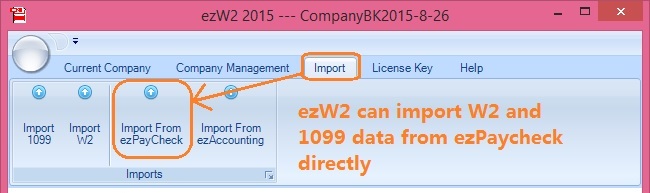
3. Select ezPaycheck accounts and import W2 forms or 1099 forms.
If you do not know your current ezPaycheck database file name and path, you can check this article http://www.halfpricesoft.com/payroll-software/switch-current-account.asp
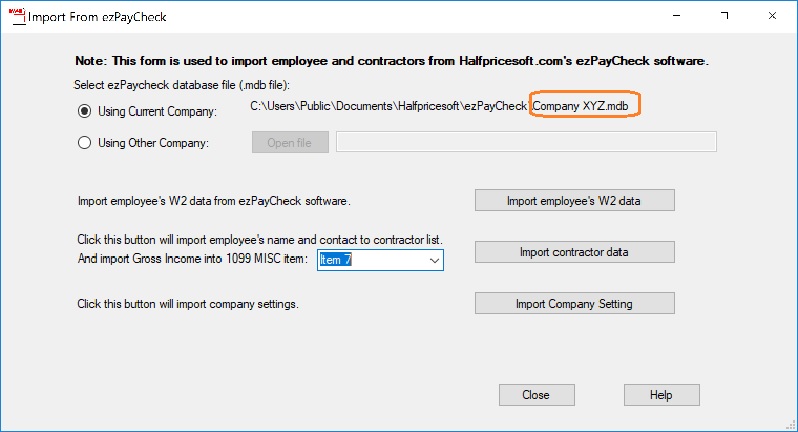

4. Review and Edit W2/1099 forms and print them. Learn more here
http://www.halfpricesoft.com/w2-software/howto-file-print-w2-forms.asp

To learn more about ezW2, 1099 W2 Printing software, please visit
http://www.halfpricesoft.com/w2_software.asp

